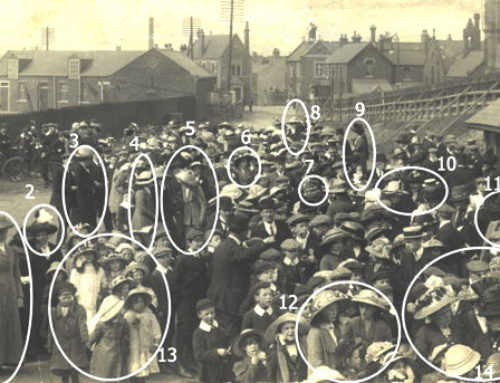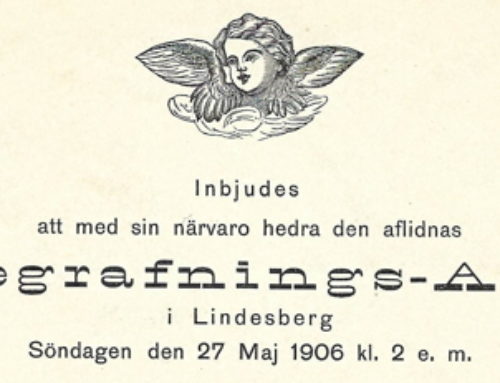Scanning Saturday is a great idea if you’re spending the night in front of the tv. Set up your scanner and scan along.
And if you’re planning on scanning some family photos this weekend, don’t forget to use at least 400 ppi and TIF format for your masters. I like to use the Canon CanoScan LiDE220 Scanner, a full-sized flatbed that’s also very light and portable. For more info on scanning, click here.
And here are some people who put that information to good use:
I attended your seminars at the 2010 California Family History Expo in Pleasanton, CA. You were a dynamic and engaging speaker!
At the start of 2010 I had purchased an Epson photo scanner hoping to use it in my family business (home and office organizing, downsizing, etc). I would have scanned everything in JPG, but I attended your seminar and you described how TIFF was superior.
I carried that piece of information in my head and then in October 2010, my Grandma died and I was able to gather a large collection of her pictures and started scanning. Eleven months later, I scanned over 1,500 photos, negatives, slides, documents as TIFFs, backed them up on 2 separate external hard drives, then did a batch conversion to change the TIFFs to JPGs. Two weeks ago, I created DVDs with the JPGs, and then mailed those off to the interested family members (and even those that weren’t so interested).
In the next months, I’ll continue to work on developing an index for the photos. But, the important thing is the photos have been shared with family, for all to enjoy, and for the photos not to be hoarded in someone’s forgotten closet.
Finding a scanning party is a great idea. Denise May Levenick’s Family Curator has scanning parties – check her site here.
For more information about scanning, naming, and managing your digital family photographs and records, try my ebook Cataloging Digital Family Photographs brings order to your family photographs and records, making every image you own searchable.
Family photographs may seem so complex that they defy organizing. With this Sassy Jane Genealogy Guide, you can tame your digital family photographs and records once and for all.
Discover the best way to scan image and records once and do it right; how to add names, dates, and places inside images; and how to store and safeguard your digital family photographs. This step-by-step guide also works for documents with multiple surnames.