Cataloging Digital Family Photographs is a step-by-step guide to scan, caption, and organize your digital family photographs and records. With this Sassy Jane Genealogy eBook, you’ll create a workflow so you can catalog your family photos once and for all.

Learn how to insert date, location, and multiple surnames inside a digital photograph.
After scanning and adding information to your images, learn how to organize and safeguard your family photographs on your computer. Then, with consistent data entry, you can find any digital family photograph or record in your collection with simple, consistent searches of your hard drive.
Family photographs may seem so complex that they defy organizing. With this Sassy Jane Genealogy Guide, you can strip away unnecessary tech jargon. Set up an effective process, from scanning and adding information to organizing, filing, and safeguarding your digital family photographs, so you can do it once and do it right.
Cataloging Digital Family Photographs also works for scanned documents. Records with multiple names and points of information, such as wills and property deeds, can also be captioned, organized and retrieved on demand using metadata explained in this e-book.
Cataloging Digital Family Photographs and Records
This Sassy Jane eBook has three chapters:
- Scanning and Downloading Photographs and Records
- Cataloging Family Photographs and Records
- Organizing and Backing Up Family Photographs and Records







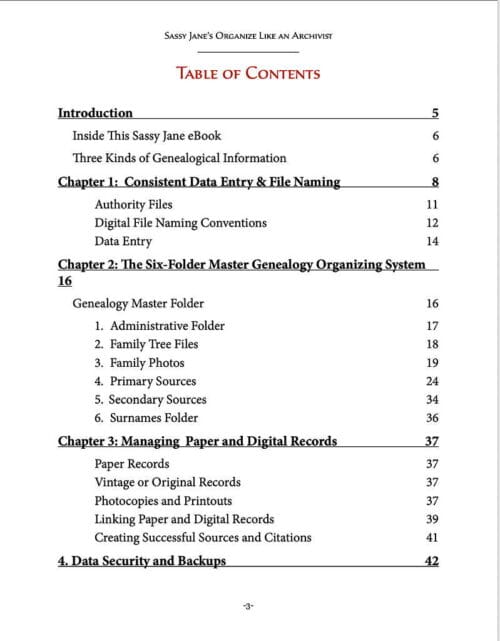
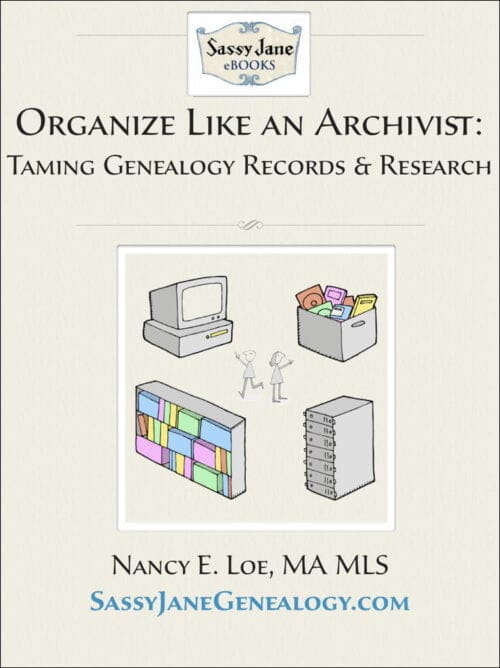
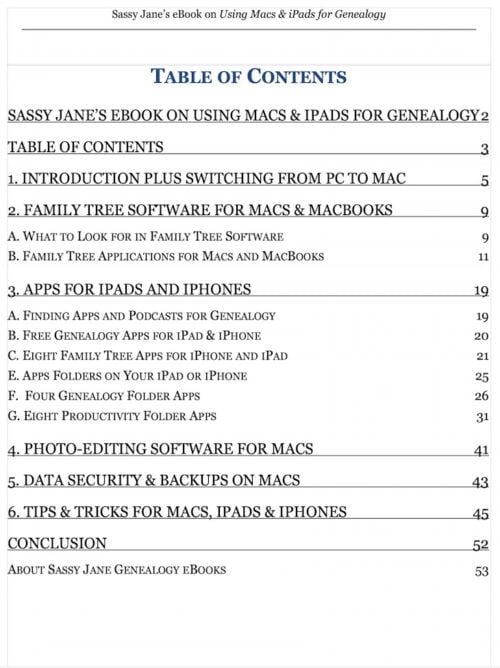
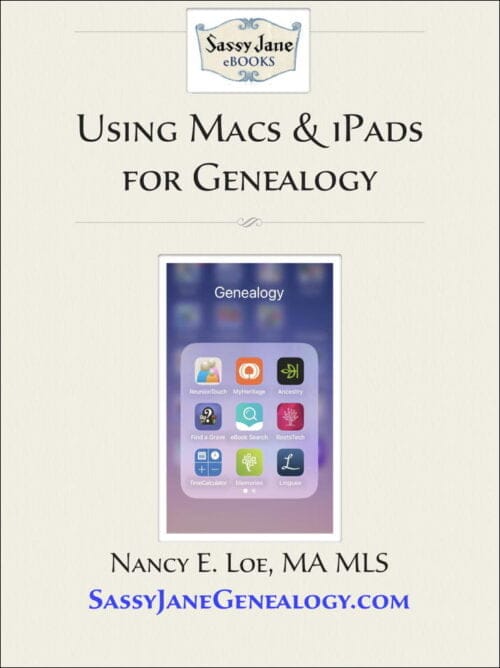
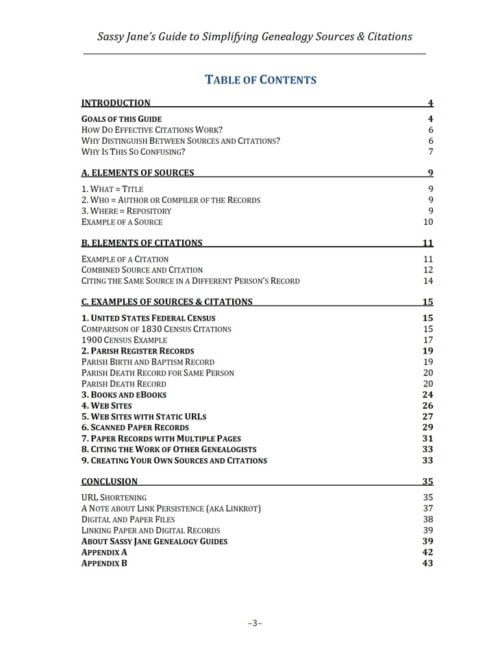
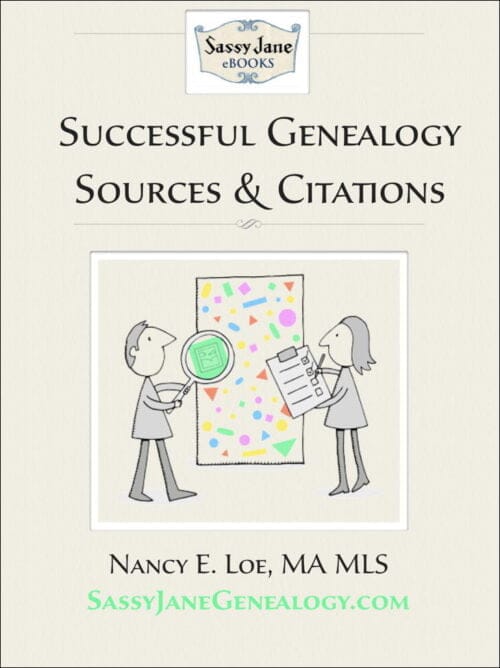
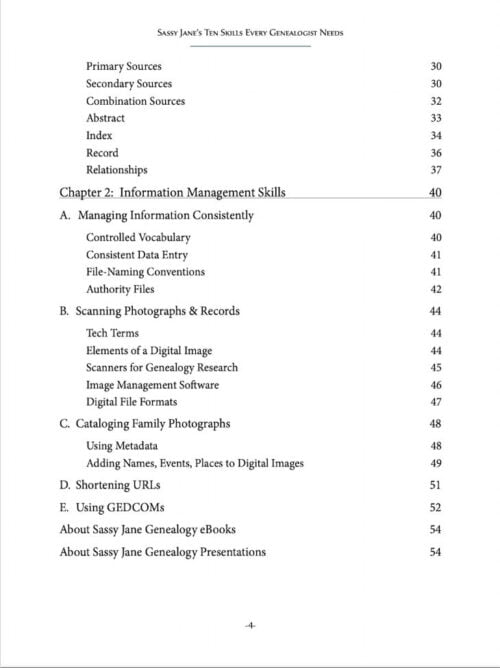
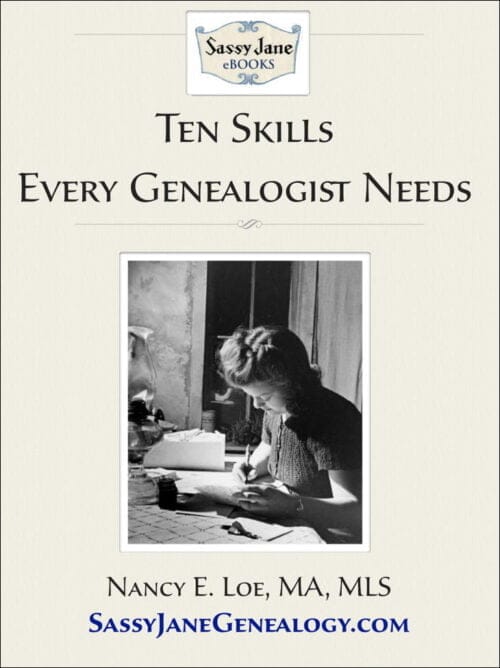
Judy Webster –
This e-book (like Nancy’s other guide) has been immensely useful. The practical advice it contains has made a huge difference to the way I handle my family photos. Highly recommended!
Debbie Hilliard –
I have read many articles and books about organizing digital photos but none came close to being as easily explained and understood. I have begun re-scanning hundreds of photos in TIFF format, re-thinking filenames so they are searchable and using metadata. I really appreciate the information regarding using metadata – a term I have heard many times but didn’t know how to implement. I have Photos on Mac which allows good organization and description fields but considering Photo Elements after reading about the software. I also purchased Sassy Jane’s Organizing Genealogical Research Using Archival Principles which has helped me with all my digital files including photographs. I highly recommend these eBooks.
Steve Schell (verified owner) –
You simply will not find a better, more easy-to-read explanation for cataloging your photo collection. I am in the process of following her advice and my photos have never been more organized than they are now becoming. Thanks, Nancy!
Nancy Loe –
R.C. from San Diego writes, “In the next months, I’ll continue to work on developing an index for the photos. But, the important thing is the photos have been shared with family, for all to enjoy, and for the photos not to be hoarded in someone’s forgotten closet. Thank you, Sassy Jane.”
Nancy Loe –
Sally writes, “[After] my Grandma died, I was able to gather a large collection of her pictures and started scanning. Eleven months later, I scanned over 1,500 photos, negatives, slides, documents as TIFFs, backed them up on 2 separate external hard drives, then did a batch conversion to change the TIFFs to JPGs. Two weeks ago, I created DVDs with the JPGs, and then mailed those off to the interested family members (and even those that weren’t so interested!) Thanks!”
Nancy Loe –
J.M. writes, “At the start of 2010 I had purchased an Epson photo scanner hoping to use it in my family business (home and office organizing, downsizing, etc). I would have scanned everything in JPG, but I attended your seminar and you described how TIFF was superior.”