Are you interested in using Google Maps offline?
There are two big advantages to using Google Maps offline this way:
- Save money by going easy on your data plan
- Avoid that dreaded “No Service” message
Using Google Maps online (i.e., with your data plan instead of wireless) can chew through a lot of data quickly. Or have you ever been closing in a cemetery hunt or the location of a library when Google Maps can’t connect?
Whether you use an iPhone or an Android smartphone, you can take advantage of the ability to use Google Maps offline.
CNET, one of my favorite websites full of digital wizardry, shows in two steps how to save maps for offline access in their article, “How to Use Google Maps Offline Mode on iOS, Android.” With this feature, you can store large map areas for guidance, even when you’re stuck without reception,” according to CNET.
The moment your phone reads “No service,” Google Maps suddenly drops out. That is, unless you’ve saved your maps for offline access. With this feature, you can store large map areas for guidance, even when you’re stuck without reception.
The process is identical on both iOS and Android. Before we dive into the process, take a moment to visit the App Store on your iOS device, or the Play store on your Android device and check for any available updates for Google Maps.
Download the latest iOS version or the Android version for offline maps and follow the rest of the CNET instructions.
Save your monthly data plan for the important stuff and try using Google Maps offline.
For other Sassy Jane blog posts on apps for genealogy research, click here.
For other Sassy Jane blog posts on maps and genealogy research, click here.



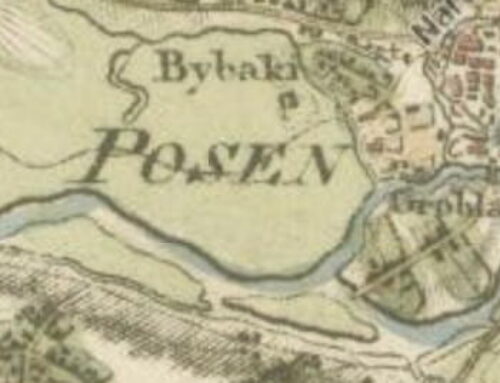
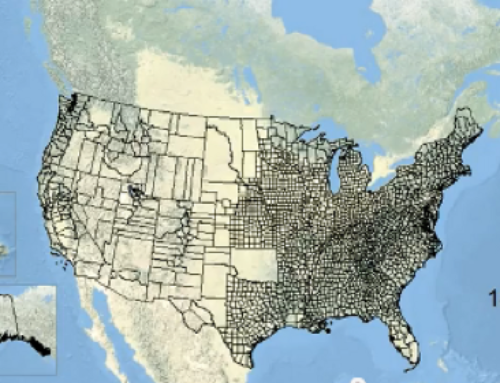
Leave a Reply