Google Search Specific Sites is Tuesday’s Tip. Today I’m starting a new series on Google Search Tricks.
Google is great – we all know that, and so successful that it’s become a genericized trademark for searching, like Kleenex for facial tissues. Just a few tricks turns Google into an even more powerful genealogy research ally. So on Tuesdays I’m going to feature some of those tips and tricks to help with your family history research.
Search Trick 1: Google Search Specific Sites
Want to search a single website, forum, or blog? Just add the modifier site: before the name of the site and your search term, like so:
site:sassyjanegenealogy.com census
And these are the search results:

Stay tuned for more Google Search Tricks on Tuesdays.
Bonus Google Search Trick
Want to make site-specific searches even easier? Add a site-specific search to the saved search engines in your browser. This permits you to search directly from the search bar (aka omnibar) at the top of the browser. In Chrome, for example, just right click (on Macs control-click) and choose Edit Search Engines. Add the new search engine by clicking the + sign and enter the following:
- Name: SassyJaneGenealogy
- Keyword: sjg
- URL: http://www.google.com/search?ie=UTF8&q=site:sassyjanegenealogy.com+%sP
Save it, and now you’ll be able to type sjg in the search bar plus the term you are searching for. Faster and often better results!
Stay tuned for more Google Search Tricks on Tuesdays.


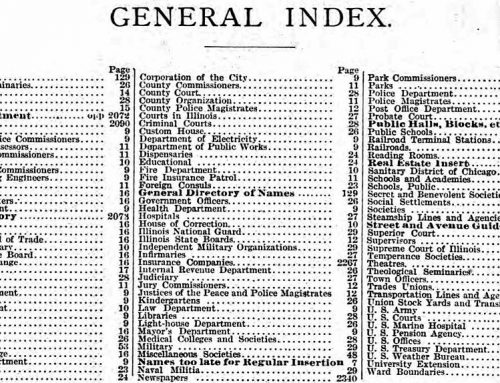

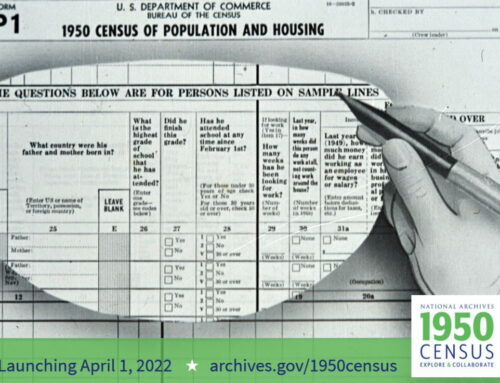
Thank you for this search trick. I look forward to more.
Google is a great genealogical help–it seems so basic, yet shouldn’t be overlooked. I’ve been finding wonderful photos of my ancestors by simply searching for them on Google Images; somehow it seems too easy, but there they are! Just found a gorgeous photo of my great grandmother and all her siblings in their old age. I’m still smiling!
This is really helpful
Delighted with this new tipic (Hah: tip-topic :-) Thanks for being MY teacher, Nancy!