I’m planning a genealogy research trip in a few weeks to the Upper Peninsula of Michigan to work on my mysterious Austrian great-grandfather, Gottfried Hann, and his Swedish wife, Anna Larsdotter. I’ve never been the Upper Peninsula and will probably not have a chance to go back in the future.
So here are some tips for planning a genealogy research trip from a librarian’s perspective, especially if you are traveling from a great distance or unlikely to visit the area again.
☞ Be realistic about how many lines you can research
Decide which lines you can work on in the area you are visiting, especially if your ancestors lived for a long time in the area or there are multiple lines that intermarry.
☞ Make a to-do list with specific research goals
You may need to revisit your earlier research to insure that you’ve done as much as you can before you leave.
☞ Search online to determine what places are available for research
Dig deeper at each institution to determine rules for access, collections held (processed and unprocessed), rules for reproduction/copying, fees, etc. Inquire if genealogy volunteers work certain days/hours. Be prepared to be relieved of all of your items except a pencil, paper, and perhaps your laptop if you visit archives and manuscript collections.
• Courthouse – vital and property record indexes that aren’t online may be available in person
• Public Library – look especially for runs of local newspapers and indexes that may have been created for BMD notices, published county histories
• Historical Society/Local History Museum – photograph collections, published county histories
• Genealogical Society Library – cemetery transcriptions, local histories
• University Library – check the Special Collections and/or University Archives for manuscript collections and organizational or business records of interest
• Church – check if records are kept locally or centralized at a larger church/diocese/ward, determine span dates, index availability
• Cemetery Office – interment records, undertaker reports, maps/locations of graves/tombs (N.B. – not all graves in a plot have markers, so copies of the cemetery records are very desirable)
• Local Phone Books – are relatives still living in the area?
☞ Prioritize your research visits in a spreadsheet
Add addresses, phone numbers, email, hours to the spreadsheet for each place you plan to visit and either print it out or mail it to yourself.
☞ Assemble a master file you plan to take with you
UPDATE: Seven years is a long time, so the update here is that most of this step can be accomplished simply by having your family tree and related documents stored in the cloud.
Copy fragile documents and/or print out important records and research notes you’ll need if there’s no Internet access. For the record, this is probably less important as genealogists have gained the ability to store entire trees, photos, and sources on mobile devices.
If you find you need to print out paper records, I recommend the following: for short trips, conferences, and local research, I love the Translucent File Tote from The Container Store. It’s sturdy enough to hold a laptop and a water bottle in addition to your notes. For long road trips with research on multiple lines, I like The Container Store’s Cascading Letter File Tote. It has convenient compartments that can be used for surnames, destinations, etc. Both were recommended by my good friend and professional organizer Carol Jones.
☞ Call ahead to the places you plan to visit
This one is in highlighted because it helps the staff at the library, archives, museum or historical society help you. You may be asked to book a research appointment. Records that are stored remotely can be pulled and waiting for you. It also helps avoid the disappointment of arriving to find that budget cuts or furloughs have changed hours of operation or that the facilities are closed for renovation or records are unavailable because of digitizing projects or preservation. Try to indicate the scope of your research before you arrive.
☞ Update your family file on your laptop, iPad, other mobile device
How wonderful it is to open Reunion family tree software and have my whole tree, with sources and photographs, available on my iPad. No lugging the laptop, finding power sources, booting, printing out family group sheets. Bliss!
☞ Pack the digital camera (or smartphone) for photos
Micro photo settings on your smartphone camera yield great gravestone photographs. Consider bringing a portable scanner Canon LiDE220 Color Image Scanner – small, light, flatbed and it does a great job – invaluable when visiting relatives. The LiDE220 comes in its own carrying case with handle.
☞ List microfilm film numbers and names you’re searching if you’re going to Salt Lake City
Having a ready list of films to consult at the Family History Library saves you time and money.
☞ Remember to stop occasionally to feed and water the non-genealogist partner/spouse
Insure continued cooperation and goodwill. Try not to fib too much when asked how much longer. If you’re in Chicago, a great Italian Beef sandwich or a triple-shot latte can keep a spousal unit going for at least three hours longer than projected.
if you are traveling from a great distance or unlikely to visit the area again, planning a genealogy research trip pays off.



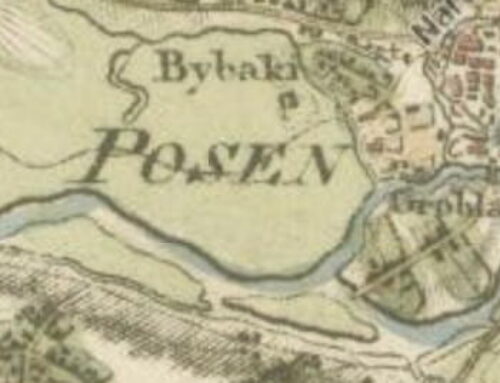
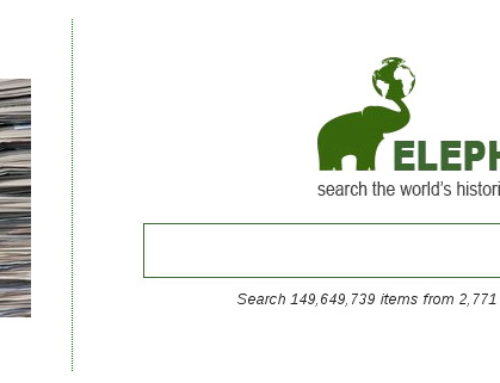
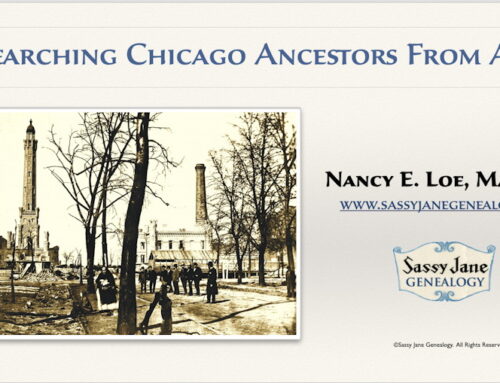
Words to live by, Mr. Anonymous. Want to get married?
I, being the spouse/partner in Sassy Jane’s genealogical adventures, would just like to add a few more suggestions for genealogical expeditions. It can pay big time to have your car keys ATTACHED to your clothes when tromping around cemeteries doing research. It is amazing how easy it is to lay them down by/on a tombstone and then how hard it is to find them when you are ready to leave.
There is a free application for IPhones called “GPS logger” that will allow you to take pictures that are GPS position logged which some folks might like. I found it a rather clunky app though. Many phones now a days have GPS logging also.
I would suggest carrying and drinking water when you are cemetery hopping. It is amazing how dehydrating looking at graves can be.
Hi Nancy – a visit from a fellow librarian-genealogist – thanks for coming!
I’m hoping for some obits for other family members – the library and the museum both have papers, I think.
Great suggestions! Primary sources are the best for gathering information. I can’t tell you how much more I’ve gleaned and insight I’ve gathered by actually visiting places and using local records. Wish I could afford to do more now.
All the best,
Nancy
Great suggestions! Primary sources are the best–this often means visiting local sources. Wish I had the money right now!
All the best
Great post! And great reminders! It can be overwhelming sometimes when we are planning a trip, so it’s nice to have a list like this to work from. Thanks so much!
I just took a research trip to Hawaii, and will taking another to Spain in two weeks. You’ve named TOO MUCH stuff! With the weight limits on baggage now for airlines, I’d never leave the airport with all this. I went to Hawaii with a laptop, a memory stick, a digital camera, one folder and one pad of paper. You have some good ideas for car trips, though. We just spent $75 for a map chip for the GPS for driving in Europe. Money well spent when we don’t want to waste time getting lost.
Thanks, Jen. I think my husband is happy to exchange research for shopping. And he has loyally covered every cemetery within ten miles of O’Hare with me, usually in August weather.
And I did forget something: GPS – a lifesaver!
I love this post! Great tips about what we probably/should all do, just not consciously think about it.
I especially love the part about remembering to feed the non-genealogist spouse/partner and it made me laugh as I thought about the two research trips my son and I have taken this month. But it is true – I think we become so focused on what we are doing we forget about everything and everyone else.